Last updated on October 5th, 2022 at 08:00 am

Google Duo Tutorial and Download Link
How does Google Duo work?
Getting started
- Download the Google Duo app for your Smartphone
- Once downloaded, agree to Google's Privacy Policy and Terms of Service
- Designate whether Duo can send you notifications and access your microphone and camera
- Verify your number
- Type in the one-time verification code sent via SMS/Text Messaging
- The app's main interface will then appear
Google Duo's main interface is a screen that is split into two, with the top half showing you what your camera sees, and the bottom portion offering up a search bar with a 'Create Group' tab below. When you first see this screen, you'll be asked to give Duo access to your contacts. Now if a Riomax®Rep calls you on Duo it will automatically pop up like an incoming phone call. Once installed and set up, it's as easy as 1-2-3!

Zoom Video Conferencing With Riomax® [Article]
Reading Time: < 1 minuteSometimes we use Zoom to host webinars and other video conferences. Need help getting started? Check out these zoom tutorials!
Fill out this brief form and we'll be in touch with you. Thank you!